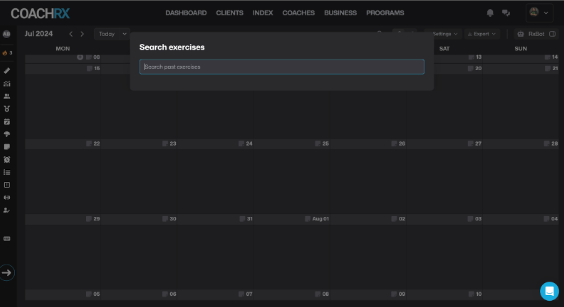Pro Tip: Using All Exercise Search History For More Informe Program Design
Don’t let valuable workout history fade into the background. Utilize the enhanced Exercise History Search to keep your clients on track and improve your coaching efficiency.
Program Design Pro Tip: Using All Exercise Search History For More Informe Program Design
Knowing where you've been can make a world of difference in planning where you're going. That’s why we’re thrilled to announce an enhancement to the Exercise History Search in CoachRx!
Pro Tip: Using All Exercise Search History For More Informe Program Design
We've added a new All Exercise Search option to the calendar header, making it even easier for you to review your client’s past workouts or exercises without disrupting your programming workflow. This upgrade ensures you can seamlessly access workout histories and make informed decisions without any hassle.
This improvement not only saves time but also helps you and your clients stay on track with their goals. For you, the coach, it means a more streamlined programming workflow. You can quickly reference past workouts, make accurate adjustments, and ensure your clients are continuously progressing.
Steps to Use:
Navigate to a Client’s calendar
Locate the search icon in the calendar header
Search specific exercises
Don’t let valuable workout history fade into the background. Utilize the enhanced Exercise History Search to keep your clients on track and improve your coaching efficiency. Check it out in your CoachRx calendar today and experience the difference!