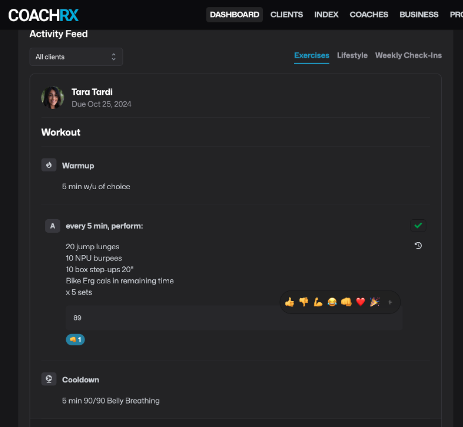TOUCHPOINTS AND COMMUNICATION TOOLS FOR STRONGER CLIENT RELATIONSHIPS
Your biggest weapon as a coach is communication.
In today’s fitness landscape, your key differentiator isn't just about the most sophisticated program design; it’s about forging meaningful relationships, educating, and truly connecting with your clients. Clients hire you because they have specific goals, and they need guidance or accountability, and this simply can’t be accomplished without regular communication, check-ins and touchpoints.And sure, if you only have a handful of clients, it’s easy to keep track of who you communicated with, when the communication took place and what was discussed, but the ability to keep track of your communication as you grow your business becomes infinitely more challenging without systems and procedures in place to help you.That’s where the various Communication & Touchpoints features and the CoachRx Dashboard come in: To keep you accountable to your clients, so they can be accountable to themselves.WHAT IS THE DASHBOARD IN COACHRX?
In short, your CoachRx dashboard is full of helpful tools and features to make communication efficient and effective. The ultimate goal being to foster trusting, close relationships with your clients—the cornerstone of your coaching business—in a streamlined way that also maximizes client success and helps you grow your coaching business.HOW TO USE THE DASHBOARD COMMUNICATIONS & TOUCHPOINTS TOOLS?
Introducing theCoachRx Dashboard: Your Command Center for Exceptional Coaching. Your dashboard will be your most visited page in CoachRx, as it’s where the bulk of your communication will happen. Built with your workflow in mind, this dashboard streamlines your coaching process and helps you deliver an exceptional client experience. This screen is set up with program design review and communication efficiency in mind, and we encourage you to click around and get familiar with how it flows.
In short, there are six major sections in the dashboard designed to make communication more efficient: Needs AttentionMy TasksMy StatsTouchpointsActivity Feed
NEEDS ATTENTION
The new “Needs Attention” section is designed to help you stay on top of client needs by highlighting the most critical actions in your coaching process.
With this feature, you can easily sort client tasks by:Exercise DueLifestyle DueConsults DueMissed 2+ Workouts in a RowMissed 2+ Lifestyle Prescriptions in a RowLess than 50% Exercise ComplianceLess than 50% Lifestyle ComplianceOr view All in one glance.
This section is your go-to for quickly identifying where your attention is needed. Whether it’s designing a new program, following up on missed sessions, or scheduling a consult, the “Needs Attention” section allows you to systematize your workflow and take immediate action.By focusing on what’s essential, this new tool helps you stay proactive, ensuring no client falls through the cracks and you can continue delivering an exceptional coaching experience.MY TASKS
Say goodbye to scattered to-do lists. CoachRx now offers a feature that lets you manage all your coaching tasks in one place. The new "My Tasks" section is your personal task manager, designed to simplify your workflow and keep you focused on what truly matters.With “My Tasks”, you can:Create custom tasks, set due dates, and assign them to specific clients.Eliminate the need for external task management tools by keeping everything organized directly within CoachRx.Stay on top of important reminders and deadlines.
In addition to creating your own tasks, CoachRx automatically generates tasks for you, such as:Onboarding tasks to help you get familiar with the platform.Alerts for overdue client payments.And more, based on key actions in your coaching process.
Use My Tasks to streamline your daily workflow and manage your responsibilities more efficiently, all within the CoachRx platform. Whether it’s following up with a client or completing administrative tasks, this feature helps you stay organized and on top of your game.MY STATS
The My Stats section, embedded right on your dashboard, provides you with an at-a-glance summary of your coaching performance. This feature is designed to give you insights into key metrics, helping you assess and improve your effectiveness as a coach.
In My Stats, you’ll find:
Total Client Count – See how many clients you’re actively coaching.
Total Client Compliance % – Get an overview of overall client adherence to programs and prescriptions.
Exercise Client Compliance % – Track your clients' commitment specifically to exercise programs.
Lifestyle Client Compliance % – Monitor how clients are following lifestyle prescriptions.
For a more dynamic view, you can filter these stats by 30, 60, or 90-day timeframes, allowing you to analyze trends and make adjustments to your coaching approach as needed.
The My Stats section is a powerful tool to help you gauge your impact, keep clients on track, and ensure you’re delivering the best possible coaching experience.
TOUCHPOINTS
The Touchpoints feature is designed to help you stay accountable in maintaining consistent and meaningful communication with your clients. In our refreshed design, Touchpoints take center stage as a core element of successful coaching relationships.
With Touchpoints, you can set communication goals and track your progress, ensuring that you’re consistently engaging with your clients. You can establish these goals in two ways:
Organization Goals: The organization owner or admin sets a communication goal that applies to all coaches within the organization.
Coach Goals: Individual coaches within an organization can also set their own touchpoint goals. However, a coach’s goal cannot be lower than the organization’s goal but can exceed it.
Your dashboard gives you a clear view of your progress, showing:
The percentage of your touchpoint goal that you’ve completed.
A list of clients you’ve already reached your goal with, as well as those who still need attention.
And if you prefer not to use this feature, you can easily turn off Touchpoints from your dashboard.
This feature puts client communication front and center, helping you stay proactive, build stronger relationships, and ensure no client is left behind.
ACTIVITY FEED
The Activity Feed is your go-to tool for staying informed about what’s happening with your clients based on the programs and prescriptions you’ve set up in CoachRx. This feature helps you maintain a clear view of client activity and engagement, all in one place.
In the Activity Feed, you can:
Sort by specific clients or view all clients at once.
Filter by Exercise Sessions, Lifestyle Prescriptions, or Weekly Check-In Feedback.
Use the Activity Feed to stay connected with your clients throughout the week. It allows you to easily identify what’s going well, where improvements may be needed, and keep track of everything happening across your client base.
Additionally, the feed provides a great opportunity for you to add a personal touch, whether it’s sending a virtual high-five or fist bump emoji to add a bit of communicative flare to your flow!
Make the Activity Feed a part of your workflow, to help you deliver consistent support and encouragement to your clients while staying updated on their results.
Finally, there’s your activity feed, which is a great efficiency tool, as it lets you view and comment on every client’s exercise, lifestyle, and weekly check-in results all from this same feed. You can either view all clients or filter to only view the activity for one client, making it easier to stay on top of feedback and communication.
We recommend doing all review and feedback from this screen to avoid missing important comments from clients (do a daily scroll during your scheduled communication block).
COACHING SERVICES
We’re added a new feature to CoachRx called “Coaching Services”. This feature allows you to customize the services you provide to each of your clients. With this feature, you can specify which coaching services are offered to each client, ensuring that your dashboard reflects only the services they’re receiving and making it easier to track their progress.
The available coaching services include:
Exercise Program Design
Lifestyle Coaching
Consultations
By setting specific services for each client, you can declutter your dashboard and have more accurate compliance metrics and due dates, tailored to the individual needs of your clients.
You can easily manage these coaching services directly from your dashboard in the Needs Attention section by clicking the three dots, or by updating the settings in your client’s profile.
This feature helps streamline your coaching workflow, ensuring that the services and metrics displayed align with what you’re providing to each client.
ADDITIONAL COMMUNICATION FEATURES
Loom Video Messaging & Screen Share: The Loom video communication integration enriches your coaching by allowing you to send personalized video messages and screen shares for technique breakdowns, explanations, and deeper connection to prescriptions.
Notifications: The notification screen allows you to review and reply to all your notifications from clients, such as questions or comments they might make on their prescriptions for that week. It also lets you filter by notification type.
Direct Messages: CoachRx also allows you and your clients to send each other direct messages. These message can be scheduled or sent on the fly. Gone are the days where you might receive text messages on your phone from some clients, Instagram messages from others and emails from others still. Now your clients all know CoachRx is the place to reach you. You can also broadcast messages to all clients or specific groups of clients by filtering by tags. Note: If the message you want to reply is long, or maybe you just want to leave a personal touch, you can also choose to send a voice text, or video text instead of a written one.
Custom Client Reports: Enhance your coaching service with branded reports detailing workouts, lifestyle, assessments, and plans, encouraging client curiosity and engagement. The custom client report feature that allows you to export your clients' workouts, lifestyle, structural balance, consultation, assessment, intake forms, short term plans, and long term plan data into a branded PDF document.
Monthly Consultations: While you’ll track from each client’s calendar, consultations are such an essential part of communication that we’re highlighting them here too. This feature allows you to keep track of your initial consultation and your ongoing monthly consultations— saving all of your notes and comments, making it easier to pick up where you left off on the following consultation.
Further, the feature allows you to keep track of when you did your last monthly consultation, thus helping you schedule your next consultation at the appropriate time.
As a side note, your dashboard will also let you know if you have an overdue consult with a client, adding another layer to keep you on track.
Weekly Check-Ins: CoachRx allows you to assign weekly check-ins to your clients to establish consistent communication, and feedback, between you and your clients (You have the ability to choose whichever day of the week you want for your weekly check-in). Each week, the notes from the check-in will be saved on the dashboard activity feed for you to refer to as needed. You can also leave comments on your clients check-in. See Consultations demo video below.
Pro Tip: To avoid getting lost in notifications and messages each time you open CoachRx, resist the urge to respond all day, every day. Instead, set aside specific times each work day—maybe 15 minutes in the morning and 15 minutes at the end of the day—to review your messages and notifications and reply accordingly.PRO TIP: ANOTHER WAY A COACH CAN MAXIMIZE COMMUNICATION EVEN FURTHER
SET PERSONALIZED TOUCHPOINT GOALS
Doing so ensures you’re holding yourself accountable to consistent communication with each client each week.This is especially important, as some clients might ask a lot of questions and leave a lot of messages, while others are quiet and you rarely hear from them. Thus, it’s important to always make sure you’re reaching out to the quiet ones, checking in, asking for feedback etc. so they don’t get lost in the shuffle.Personalized touchpoint goals can be adjusted in your settings.
WHY COACHRX IS BETTER THAN ANYTHING ON THE MARKET
Like all things CoachRx, the goal is efficiency and effectiveness. In this sense, each of the communication and touchpoint tools in CoachRx were thoughtfully designed to help you communicate in a timely and productive way with your clients, not only to provide them what they need to be accountable and reach their goals, but also in a way that grows their trust in you as a coach to take care of their ever changing needs. And the best part is, communicating on CoachRx means you’ll no longer feel overwhelmed and bogged down by the dozens of messages and notifications that keep coming in from all kinds of directions. Instead, you’ll be able to grow your business effortlessly all the while developing strong relationships with all of your clients.