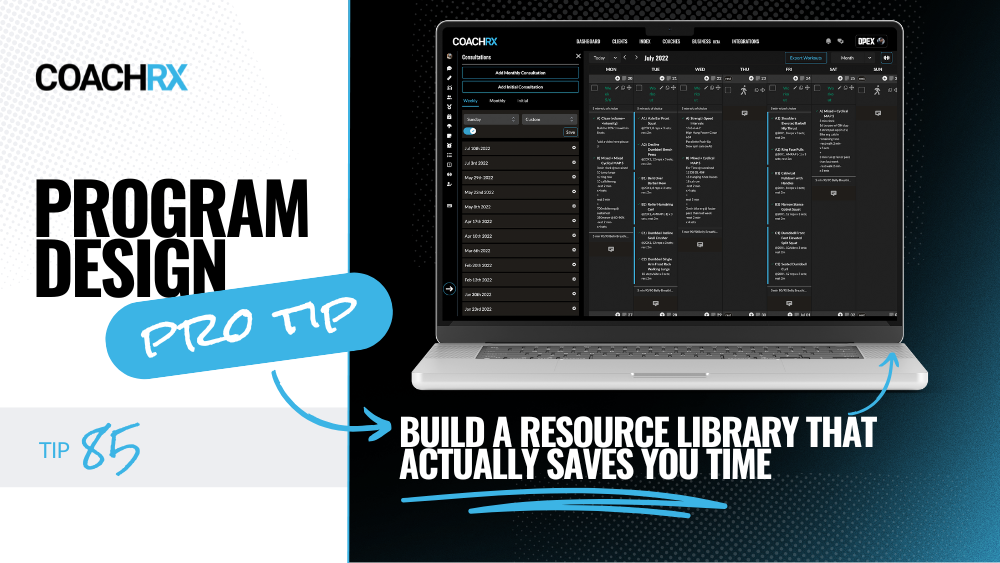Pro Tip: Build a Resource Library That Actually Saves You Time
Remember the last time you typed out a detailed explanation about nutrition timing at 9 PM, knowing you'd probably write the same thing again tomorrow? Let's fix that with a strategic approach to building your coaching resource library.
What It Is:
A two-tiered digital library system in CoachRx that combines universal coaching resources with client-specific documentation. Think of it as your coaching knowledge base that works 24/7 so you don't have to.
How to Use It:
Set Up Universal Resources (Index Section)
Navigate to the Index > Documents section
Upload documents for common topics:
Exercise technique guides
Nutrition fundamentals
Assessment protocols
Lifestyle guidelines
Tempo training explanations
Upload documents that benefit all clients
Create Client-Specific Resources (Client Calendar)
Access individual client calendars
Use the Notes and Documents section
Upload personalized content like:
Individual assessment results
Specific nutrition protocols
Custom deload guidelines
Choose to show or hide documents from clients
Why It Matters:
This system transforms your coaching practice by:
Eliminating repetitive explanations
Focusing client conversations on progress rather than basics
Providing clients 24/7 access to important information
Creating a more professional coaching experience
Saving hours of typing the same responses
Ensuring consistent education across your client base
Need help setting this up? Book a 1:1 call with our team and we'll help you create your perfect workflow.
Want to dive deeper? Watch this week's 10 Minute Tips video for a detailed walkthrough of these features in action.
Ready to Transform Your Coaching Business? Take Action Now.
For Existing CoachRx Users:
Log In Now and explore your new "Needs Attention" dashboard. Your clients are waiting!
New to CoachRx?
Start Your Free 14-Day Trial and see why leading coaches trust CoachRx to deliver exceptional client experiences.