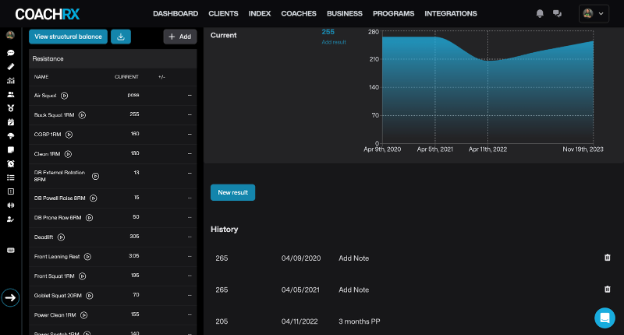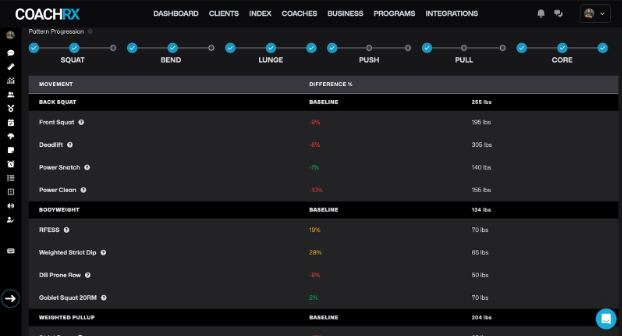PRO TIP: Assess your clients for better programs
Assess, Don’t Guess.
Program Design Pro Tip:
Assess your clients for better programs
Assessments and fitness monitoring are crucial components for tracking progress and tailoring individualized training programs. With the introduction of CoachRx, an innovative software tool, fitness professionals can efficiently manage assessments, track client data, and monitor fitness progress with ease.
Assessments
The assessment phase begins with accessing OPEX body, OPEX move, and OPEX work in CoachRx. Upon opening the platform, the initial display reveals blank fields, requiring coaches to input relevant information gathered from their clients.
Under the OPEX body section, specific details such as body weight, body fat percentage, and other measurements are recorded. Additionally, you can add pertinent notes regarding their clients' body composition.
Within OPEX move, you can assign a pass or fail status for each assessment. In case of a failure, coaches are prompted to select the appropriate fault. For instance, if a client displays an inability to balance during a particular movement, that fault can be identified. Coaches also have the option to indicate a potential cause for the failure, such as insufficient strength.CoachRx will then automatically generate priorities based on the assessments. These priorities are seamlessly integrated into the client's priority section, enabling you to easily refer to them and design customized training plans. More information on how to perform this functional move assessment can be found in your Education and Resources Page.
Finally, you can use the OPEX Work section to test your client’s work capacity. We do this using a simple, low barrier, 10 minute Air Bike test where CoachRx will normalize this score based on your clients body weight.
Fitness Monitoring
Once the assessments are complete, coaches transition to the fitness monitoring phase, facilitated by CoachRx. The platform offers predefined energy systems categories, such as beginner, intermediate, and advanced, as well as resistance training options. You can effortlessly update these categories by adding new results as required.
A key advantage of CoachRx is the visualization of progress over time. Fitness results are graphically represented both in the client's app and on the coach's side, providing an intuitive overview of the client's journey. These graphs serve as valuable tools for analyzing and interpreting the effectiveness of the training program.
Furthermore, CoachRx incorporates a structural balance table, which aligns with the principles taught in OPEX CCP. This feature provides coaches with an overview of their client's structural balance, aiding in the identification of areas that require focused attention.